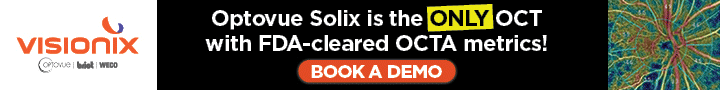Saturday April 12,
Hello and Happy Saturday,
If you are wondering or concerned how the new tariffs are going to affect Apple products, you are not alone. In fact, the story is being covered by numerous sources, including Bloomberg, The Guardian, and the New York Magazine (they are the source of some of the information that I'm providing here). If you're concern is leading you to question whether or not now is a good time to purchase, let me help you. It is. These new tariffs are expected to significantly impact the pricing of ALL Apple devices in the U.S. "The Presidents administration has imposed a 145% tariff on Chinese imports, which includes a 125% general import duty and an additional 20% fentanyl-related border tax (not sure how the fentanyl relates to Apple products). Given that approximately 90% of iPhones are assembled in China, Apple is particularly affected by these measures".
Analysts predict that these tariffs could increase the price of an iPhone 16 Pro Max from $1,199 to around $2,150.
When will this kick in? That much is not known. However if you are even somewhat considering a new iPhone, get it ASAP. Whether you go through your carrier, a physical Apple Store (Northbrook Court closes on 4.26, so their stock will be VERY limited) or Apple.com, I would do it sooner rather than later.
If you have an iPhone 14, or older and you have any desire to get in on Apple Intelligence, I'd recommend upgrading to any of the iPhone 16's. If you have an iPhone 15 Pro, you are in great shape.
Regarding iPads and Macs, if you have any desire to get in on Apple Intelligence, and your iPad or Mac does not support it, upgrade now. How do you know if your iPad supports Apple AI? If it's an M1 series iPad mini, or M2 iPad Air or 3rd, 4th, 5th, 6th or M4 series iPad Pro you are good to go. You can check which iPad you have by going into Settings > General > About. For the Mac, it's simple, you need an M series Mac. However, if you have an early M series Mac, you may want to consider upgrading now as it's at least 4 years old and though it's not required, you are only a year or 2 away from wanting to upgrade, so...to beat any price increase you may want to do that upgrade sooner than you normally would.
According to the sources, listed above - "Apple is exploring several strategies to mitigate price hikes such as increasing production in India and transporting iPhones to the U.S. via chartered flights to avoid tariffs. However, these measures are temporary solutions. The company may also absorb some of the additional costs in the short term, hoping for tariff exemptions, but consumers should brace for higher prices on Apple devices".
If you have new, or new-ish devices, don't worry. If you're devices are 3 years old or more, and you are concerned and not sure what to do, call me, I'm here to help.
#Apple #Mac #Tech #macOSSequoia #UpgradeYourLife
|